
Reverb. Delay. Compression. Flanger. Chorus. You’ve probably heard of these types of audio effects in your beatmaking or production journey. But what exactly are these things? Put simply, they are powerful devices that shape the sound of music, podcasts, and any other audio-driven project. Using them well can enhance audio subtly or transform sounds dramatically. These audio effects bring creative depth and polish to productions. But context matters, and understanding when to use them and what to use them for is important.
Let’s look into a few essential audio effects, explain their uses, and gain some insight into how to apply them effectively in your music.
Jump to these sections:
- What are audio effects?
- Types of audio effects
- Applying effects in music production
- Common vocal effects techniques
Follow along with this tutorial using Komplete 15 Ultimate, which includes 29 high quality audio effects.
What are audio effects?
Let’s start at the beginning and get a basic overview of audio effects. Audio effects are tools that manipulate sound. In earlier days of music production, audio effects were only available as outboard gear. Thanks to advances in technology we can now get all of them to work on our computers, tablets, and even phones in the form of VST plugins.
Audio effects can modify the tone, texture, timing, or dynamics of a track for artistic or technical purposes. Effects can smooth out inconsistencies, add richness to a performance, or completely transform a sound into something new. There’s a different audio effect for every purpose, and they’ll be used throughout the music-making process — from production to mixing.
Types of audio effects
Audio effects can be broadly categorized into four types: dynamic, time-based, modulation, and harmonic effects. Each type serves a unique purpose in shaping sound.
Effects are best understood when they’re heard so we’ll be comparing sounds with effects on and off. Note that when a sound does not have any effects on it, we refer to it as ‘dry’.
1. Reverb
Reverb (which is short for ‘reverberation’) simulates the natural reflections of sound in a space. It’s the difference between hearing a singer in a small room versus a cathedral. When a recording lacks reverb, it gives us the impression that it exists in a vacuum, which can feel very unnatural. It will be flat, and feel very close to the listener. Adding a bit of reverb will create a sense of depth and dimension.
Let’s listen to what reverb can do to a clap sound. Here is the dry sample with no reverb:
Now let’s add Raum onto the track. We’ll use the “Ethereal Acoustic” preset:

With reverb on, the sample tails off over time, and gives us the impression that it is in a large space.
On the other hand, a little reverb can go a long way, and adding just a touch of ‘room’ sound will bring a sample to life. Let’s look at a more subtle example with this beat. You might want to use headphones here to truly hear the difference. Here’s the dry recording:
Now let’s add a slightly modified version of the “Percussion Ambience” preset on Raum. Listen carefully. What is reverb doing to this sample?:

In this case, reverb makes the kit feel like it’s in a real space, without chaotically long tail sounds. It’s a subtle but effective technique to add dimension.
Some of the best reverb plugins like Raum have multiple modes that can give your audio different characteristics.
2. Audio compression
Some recordings have a large dynamic range. That means that there’s a big difference in level between the quiet and loud sections of the recording.
So what is compression? Compression is used to control a track’s dynamic range. This helps maintain balance and consistency. Many compressors also add a bit of color to the recording, as they have been built to emulate analog pieces of gear with tubes.
Compressors can target or preserve parts of recordings called ‘transients’. These are the initial moments in the recording that usually spike in volume. Transients look like this:

Use a slower attack on a compressor to let transients shine through or a faster attack to tame them.
Let’s use Supercharger GT to show how much of a difference a compressor can make to a beat. Here’s the dry version:
Now let’s add a modified version of the “Ghetto Drums” preset:
The compressor is bypassing the transients here with a slower attack, and is mostly affecting the tails of the sounds. It also adds some nice saturation that adds sonic color.
3. Audio delay
Delay creates an echo effect by repeating a sound at specific intervals. It’s a versatile and very common effect. You can get sounds that range from subtle spatial effects to rhythmic echoes that shape entire tracks.
Here is a basic “ping pong” delay on Replika XT that pans echoes of the source audio to either side of the mix:

Shorter delays can give instruments and vocals an old-school tape sound. Let’s listen to a dry guitar loop first:
Now here it is with a tape delay preset applied:

4. Chorus
Chorus creates a specific sonic illusion of multiple instruments or voices playing the same part to make the part ‘bigger’. It achieves this by duplicating the signal, slightly detuning and delaying it. This plays with a phenomenon in audio called ‘phasing’ to create interesting textures and widen sounds in the stereo field.
Here is a dry electric piano:
Now let’s throw some Choral onto it:
Can you hear how the chorus effect has widened the sound and added a moving or ‘modulating’ texture to it?
5. Flanger
A flanger is similar to the chorus effect in that it is also a phase-based modulation effect. But the sound is quite different, and using it on an instrument can provide an instantly recognizable sound that has been used in countless recordings. It’s commonly heard in rock and electronic music and sounds a bit like a jet-plane’s ‘whoosh’.
Listen to this arpeggiated synth patch that has Flair applied to it:
6. Guitar amp simulators
This audio effect does exactly what it says on the box. Typically, guitars have been recorded through an amplifier in a studio environment. But with exceptional modern modeling technology, very convincing guitar amp simulators have been developed that sound extremely realistic. Amp plugins add the warmth found in real amps to a sound.
Some amp sims like Guitar Rig 7 Pro also include a wealth of effects within them:
You can also use guitar amp simulators on a variety of non-guitar sounds for unusual and exciting sounds.
Applying effects in music production
Audio effects aren’t just for flair — they serve specific purposes:
They can be used in a corrective way and fix issues like uneven dynamics, harsh frequencies, or flat-sounding recordings. Or they can be used creatively and shape the sonic character of your music.
Effects like reverb and delay often serve both purposes, which is why they are such staples in music production.
How to use effects in a DAW
There are three main ways that you can use effects in your DAW:
- As inserts: You can add effects directly to individual tracks.
- As sends or returns: Route multiple tracks to a single reverb or delay to save processing power and create a consistent sound across instruments. This will also ensure that your dry signals aren’t lost when applying effects. This is how you can pull off techniques like parallel compression.
- Automate parameters: Use automation to adjust effect settings throughout a song for dynamic performances.
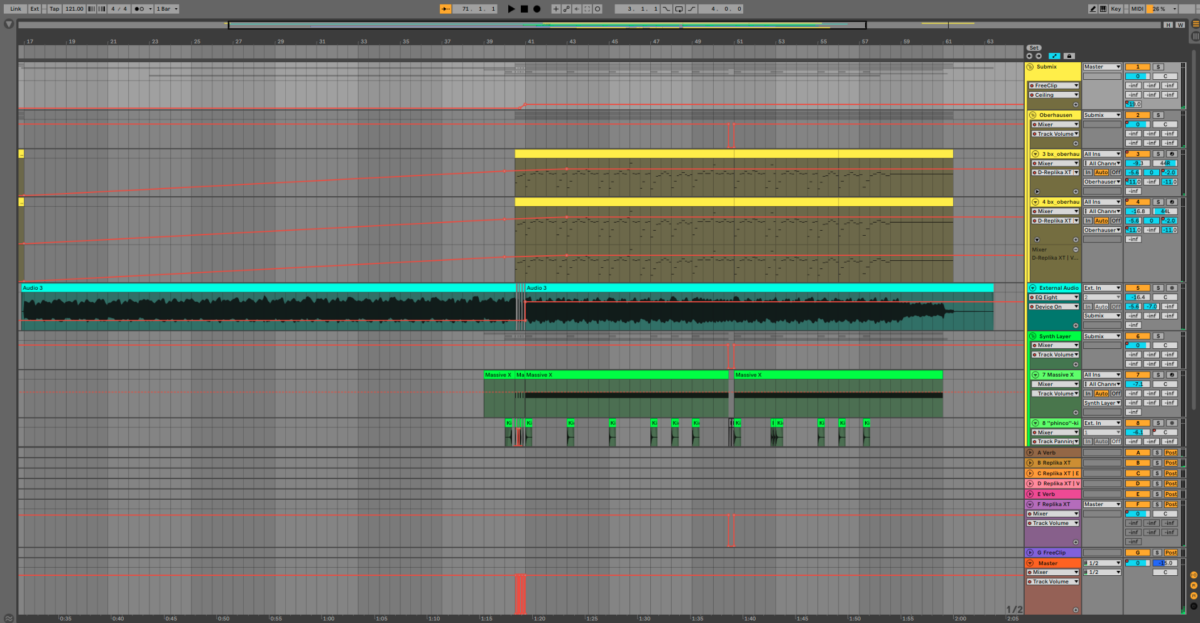
Common vocal effects techniques
Vocals are often the centerpiece of a song, and effects are a great way to make them shine.
Reverb and delay on vocals
Reverb is probably the most commonly used vocal effect. It gives vocals depth and blends them into the mix. Use short reverbs for a close-sounding vocal or long, lush tails for an expansive sound.
Billie Eilish uses a short reverb for a super close, almost ASMR-like sound:
Adding delays is a different way of adding space to the mix. Listen to the slapback on the vocal in “Lonely Boy” by The Black Keys:
Compression for smoothness
Applying compression to a vocal will make sure that levels stay even throughout the track. Adjust the attack and release times to retain natural transients while controlling dynamics.
Creative effects for style
Experimenting with modulation and distortion effects will add color and character to vocals. A light chorus effect can create a dreamy tone. Saturation plugins bring grit and edge to aggressive performances.
Start using audio effects in your own productions
Audio effects are fantastic creative tools that can open up loads of sonic possibilities. Take some time to experiment with different types of audio effects, explore how they work together, and let them inspire your next track. Just remember that less is often more, so use effects with moderation.
Or don’t. The choice is yours.