Clik here to view.

MIDI generators often get boxed in as a quick-fix tool for knocking out melodies or chord progressions when you’re stuck. And sure, they’re great for that, but to stop there is selling them short. These tools are capable of so much more – they’re essentially creative engines waiting to be unleashed in ways most people don’t even consider. From building intricate textures and transitions to crafting dynamic one-shots and syncopated effects, MIDI generators can unlock new dimensions in your production.
This article explores the less obvious ways MIDI generators can turn your track from good to GOATed. Whether you’re looking to fill the gaps in your mix with subtle details, create glitchy, experimental rhythms, or push the limits of sound-design-heavy libraries, there’s no shortage of creative opportunities.
Jump to these sections:
- Textures and soundscapes
- Custom, lead-friendly, drum loops
- Better glitches
- Dynamic ear candy in seconds
- They’re goldmines for FX
Let’s move past the presets and explore how these tools can help you rethink how you approach sound design and arrangement altogether by using tools that come stock in Komplete 15 (plus an extra, popular Kontakt library).
1. Textures and soundscapes
Subtle textures and harmonic background elements can fill out your track without pulling focus from the main parts, like synths or chord plucks. While a simple held note or drifting pad might work, MIDI generators offer a way to create more expressive yet understated, layers that stay in key with your track.
A slow attack pad instantly turns into a pulsing, rhythmic texture that’s in key with your track.
To achieve this, use patches or presets with slower, softer attacks and run them through a MIDI generator. This adds gliding, melodic content that complements your mix while feeling dynamic and alive. Unlike static pads that just follow the chord progression or bassline, this approach gives you a richer, atmospheric backdrop without overwhelming the lead elements. It’s easy to elevate your track’s depth without overcomplicating things.
Clik here to view.

Phrases, set to ½ tempo, is great for turning monophonic patches into soundscapes like this! Equally, Chords is amazing for generating interesting harmony layer interactions with your main pads or chord progressions, which you might not have considered before.
Pro tip: It’s easy to set and forget background riffs once in place, focusing all your energy on the lead elements. But even a tiny modulation in those subtle layers can breathe life into your track, adding depth and nuance.
Experiment with slight tweaks to your instrument’s portamento or glide settings when sound designing or recording these parts. A small pitch bend between notes can create that Fred again…-style lo-fi drift, giving your background elements a subtle but rewarding character.
It’s the kind of detail that won’t steal attention but will captivate anyone listening closely.
2. Custom, lead-friendly, drum loops
Clik here to view.
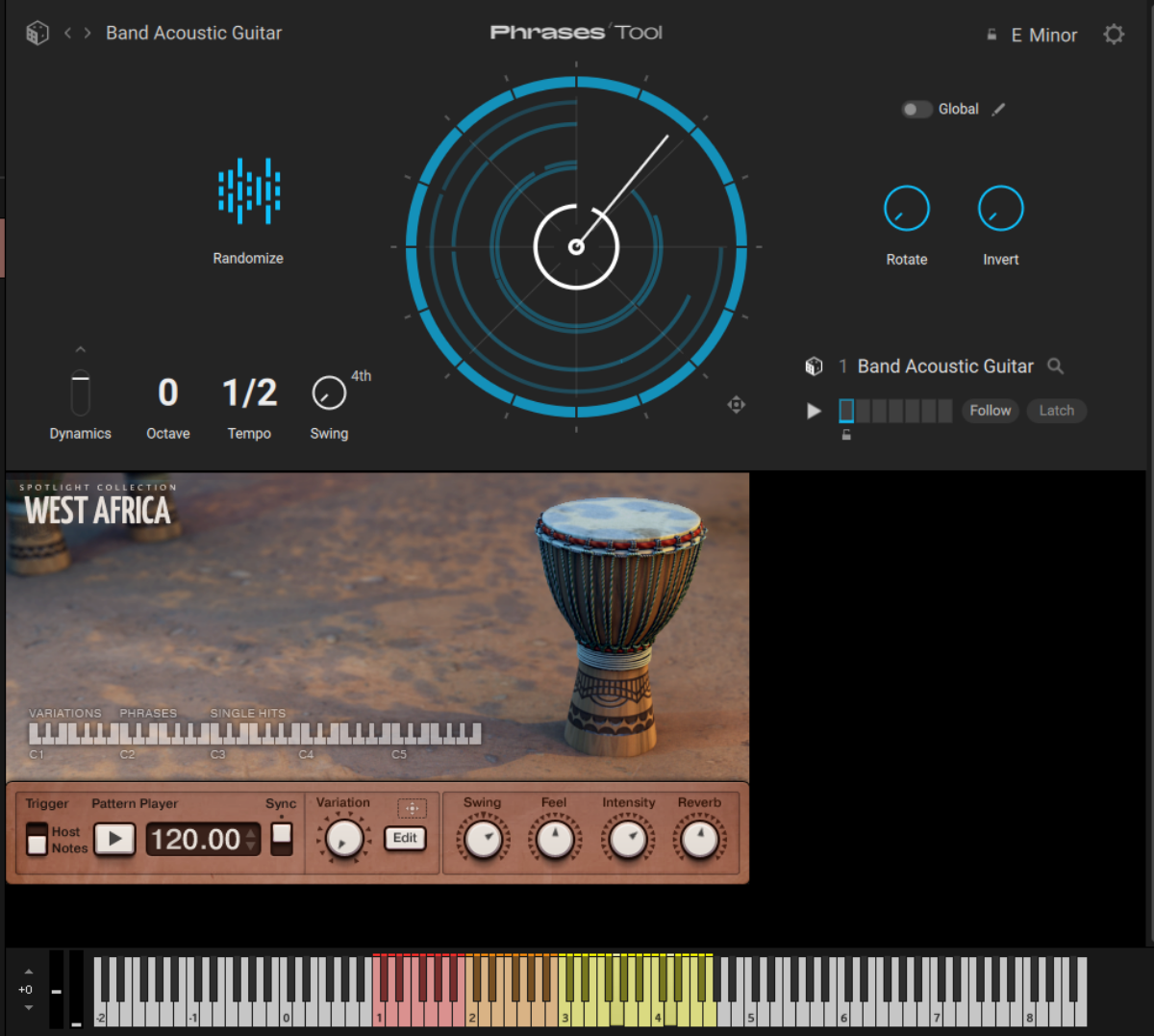
MIDI generators are powerful tools for sequencing unique drum loops using drum sample libraries or sound banks. Tools like the Phrase tool in Kontakt 8 work especially well with percussion libraries like Session Percussionist or other world-inspired kits like the Spotlight Collection: West Africa.
Listen to how the same MIDI phrase produces an original drum groove that works with the atmosphere from above.
By triggering drum samples in dynamic, semi-random ways, you can maximize your samples’ potential without needing to manually play them on a keyboard or pad. This method lets you build custom loops that go far beyond the stock loops included with most libraries.
Clik here to view.

You can also tweak the Phrase tool and drum library settings in real time to add fills, flourishes, or subtle variations as you go.
Pro tip: If you’ve already used a tool like Phrases to generate the movement of your melody, copy/paste that instance on Kontakt and replace the lead instrument with a drum library. This will copy over the Phrases’ rhythm and syncopation, and you can create drum loops that sound fresh and complement and work with the lead elements of your track.
3. Better glitches
Glitch effects bring that chaotic, robotic energy that makes glitch hop so engaging, but they can elevate any genre when used sparingly. The problem is, many glitch plugins are unpredictable, often requiring hours of tweaking to get something remotely usable. They can feel more like they’re controlling you than vice versa. That’s where MIDI generators, especially tools like Phrases, come in handy.
Clik here to view.

With a Phrase tool, you can chop up a melodic loop or sample and assign each MIDI note to trigger a different chop by duplicating the loop across the keys and selecting different start points.
From there, you can program jumps and skips across the sample in precise, customizable patterns, almost like a granular sampler. This method gives you control over the randomness and allows you to fine-tune the glitch effects.
Pro tip: Always re-sample and record the output as you experiment. Even a small parameter tweak can uncover a sound you don’t want to lose.
4. Dynamic ear candy in seconds
This is the flip side of what we talked about earlier – harmonic textures and slower, moving elements like pads. Here, it’s about ear candy: those small details, like melodic riffs at the end of a phrase, guitar runs, or plucks, that fill the mix’s pockets.
These elements are key to achieving a polished, professional sound, but can be tricky to create on your own if for any other reason that, by the time you know you need them, it can be hard to find the creative juice to pick the perfect sound after you just wrote the chords, leads, bass, and maybe even vocal lines.
Clik here to view.
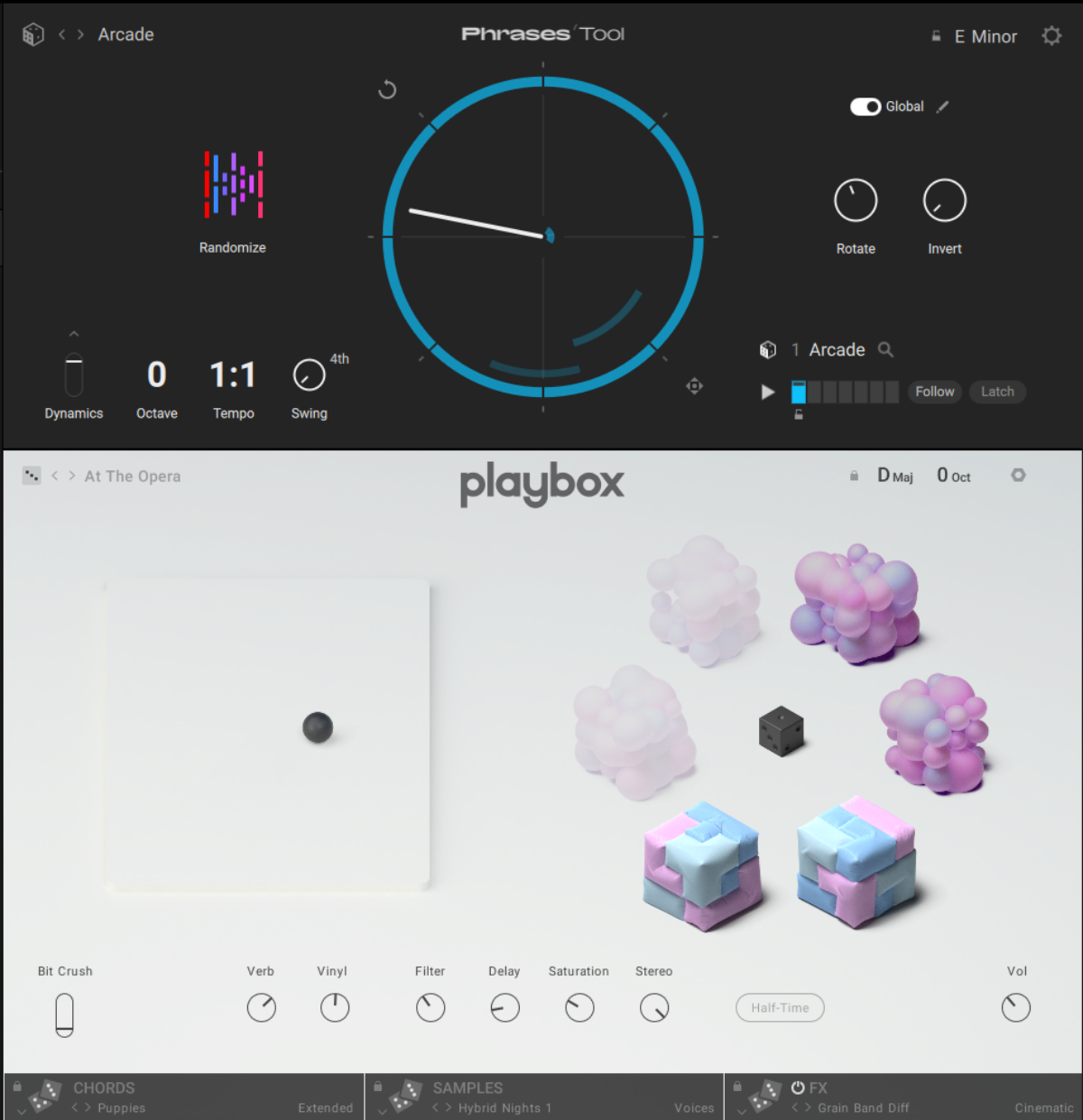
This is where sandbox, inspiration-driven libraries like Playbox really shine.
Together, the two are perfect for generating short runs, textural sweeps, and motifs to fill those gaps. Plus, they let you tweak and iterate on the generated phrases, so you avoid the monotony of repeating the same detail throughout the track.
Instead, you can build slight variations into the motif each time it plays, making your ear candy feel dynamic and alive rather than copy-pasted. This approach keeps your track evolving and engaging without relying on repetitive loops.
5. FX goldmines
Modern music genres like hip hop, R&B, and dance music rely heavily on sound design-heavy elements, such as effects and hyper-synthetic synthesizer shots, as much as on traditional instrumentation.
But designing these from scratch can be challenging and sometimes even uninspiring. Playing a preset might lack movement and expression, and relying on pre-made loops often feels like cutting corners.
Clik here to view.
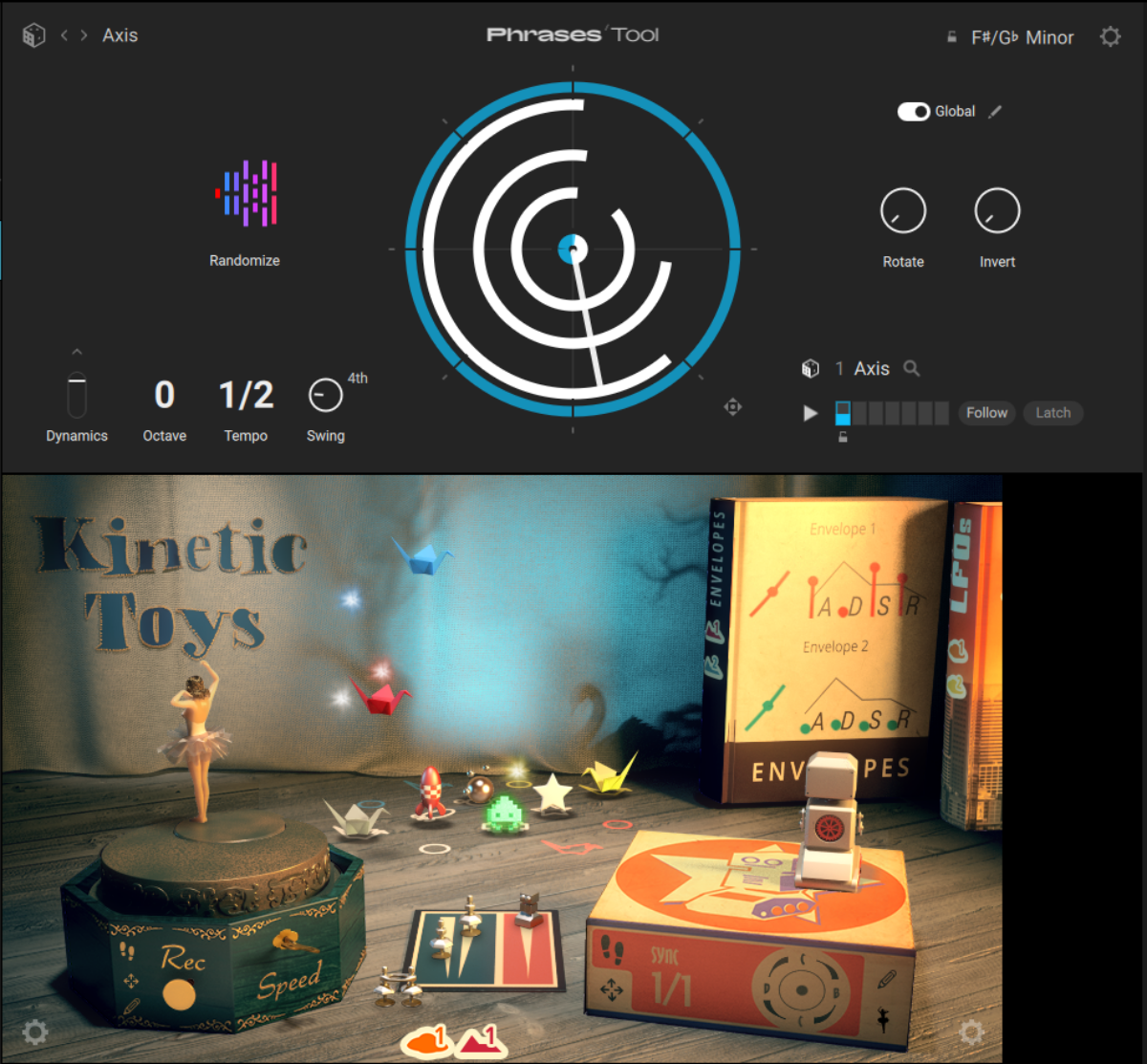
This is where MIDI generator plugins really shine. They introduce unexpected pitch shifts and note interactions, breathing life into preset sounds and creating unique movements and interactions within the sound. For example, using a sound design-heavy library like Kinetic Toys and running its presets through a tool like Phrase Tools can force the sounds to behave in ways you wouldn’t initially think of.
Kinetic Toys, run through the Phrase Tools, gives a nice little sequence that’s ripe for resampling.
Add a touch of delay and reverse the sample for an incredibly unique transition effect.
This approach generates fresh ideas and unlocks pretty wild interactions and movements that feel dynamic and intentional, making these effects usable for any genre. It’s a go-to strategy for keeping your sound innovative and forward-thinking that pushes almost any Kontakt library to its limits.
Start using MIDI generators in your productions
By stepping outside the usual box of melodies and chord progressions, you open the door to textures, effects, and details that make your tracks stand out. The possibilities are endless, whether you’re chasing glitchy rhythms, dynamic ear candy, or cinematic soundscapes.
Now, it’s your turn to experiment. Push the tools in Komplete 15 and beyond to uncover new ways to shape your sound. It’s all about taking control and designing musical elements that are truly your own.